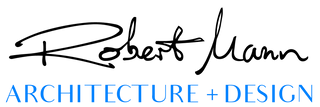We've had a few people write to us asking, "What mouse do you use?" or "I want the speed that you zoom and click at (Lightning Fast)".
Although, Robert is extremely proficient with his use of ArchiCAD, thanks to almost 20 years of practice, somewhere along the way he also considered how best to achieve efficiency by how he sets up his workspace, wherever he goes.
As an Architect/designer, we have many tools. The days of going to the stationary store and stocking up on your favourite clutch pencil leads, felt-tipped pens and markers are not obsolete but maybe you have to visit the store less often. Computer stores, on the other hand, require us to keep coming back.
One tool that has a significant role and its performance can greatly impact our efficiency but most importantly, our health, is the humble computer mouse. With options ranging from $20-$250, it's important to have a good think about the best option and maybe invest a bit more in order to save yourself time, effort and medical bills, if RSI is an issue.
What we have found that suits us most at Robert Mann Architecture and Design / ArchiEd is this little wonder - Logitech M570.

A wireless mouse with a tracking ball, which helps move around ArchiCAD while zooming in and out simultaneously. It makes drawing any line so quick and simple. Although at first, it may take a little while to get used to the functionality, change its tracking speed etc, it's well worth the effort long term. It costs around the $100AUD mark. Even though we use Mac hardware, we keep returning to this mouse when we need an extra on hand.
Do some research and find what works best and is most comfortable for you. We have no interest in boosting Logitech's bottom line, just providing the answer to a few questions about what we use here at ArchiEd.
All in the hope to elevate architectural theory and practice.