
If you are new to architecture and searching for the best CAD solution for your time and money, you will discover a wide range of CAD or BIM programs that look very similar (and very expensive) from the outside. At least, this is the feedback I receive from many students and professionals. In this short article I’ll do my best to explain each of the market leading software options and provide some insights into each. If you would prefer a deep dive, I have also provided links to longer form articles I have written on each topic.
Not all CAD programs are created equal
In order to compare software, we must first categorize it. When comparing AutoCAD, SketchUp, Vectorworks, Revit, and ArchiCAD, we are not comparing apples with apples, more like apple trees with orange, banana, or even fig trees. Why? They all promise fruit, and given the correct conditions, they produce it according to their kind. However, as we shouldn’t expect an orange tree to produce figs, we must also understand what each software package was created to do.
What is CAD, what is BIM, and which one is right for me?
CAD = Computer Aided Drafting
Traditionally I have explained CAD as a digital, computer-based, version of mechanical drafting, where we use orthographic projection to produce plans, sections & elevations in 2D. However, the next generation of architects may never experience the joys (and pains) of setsquares, protractors, rapidograph pens, and razor blades. By performing these same 2D tasks digitally we avoid mess, save time, allow for ease in file sharing, and can make changes faster than scratching ink off trace paper.
BIM = Building Information Modelling
BIM represents a giant leap forward in architectural representation. While CAD is used to manually produce 2D slices through an imagined building, BIM software virtually models 3D architecture. Visualisation, design resolution and documentation are developed simultaneously. 2D projections are then output and annotated as required to conform to industry requirements. Accuracy in 3D modelling ensures integrity and continuity of 2D representation, even when changes are made.
The ‘I’ in BIM is for information and is largely ignored or overlooked by many who pay handsomely for it. BIM allows you to assign real-world attributes to every modelled component, allowing you and your project time to extract information regarding:
- Costing
- Insulation
- Quantities
- Embodied energy
- Materials specifications
- Cut lists, and much more.
Granted, most people never unleash the full potential of BIM because they simply don’t need it, just like most owners of a sports car never get to test out its true speed potential.
Another way to consider BIM is to liken it to shares; you only make dividends on what you invest in. This investment is not just quantifiable in dollars and cents, or pounds and pence, as in the initial purchase (and the ongoing subscription) of the software. Rather, the biggest investment will be the time and effort of implementation:
- Learning - to gain proficiency in the software.
- Adapting - workflow to maximise the BIM potential.
Click here for more information on BIM implementation
Now that we’ve got a grip on the terminology, let’s talk options:
Software Overview
AutoCAD – by Autodesk
AutoCAD is synonymous with CAD for good reason. Released in 1982 and available on all operating systems, it remains widely used in many professional engineering, mechanical, and manufacturing industries, as well as architecture. While it allows for primitive 3D modelling, it does not produce BIM, and is useful primarily for Computer Aided Drafting. As Autodesk offers a suite of software, it is unlikely that AutoCAD will ever evolve beyond its CAD boundaries.
I found AutoCAD to be an important step up from mechanical drafting, but once I was introduced to BIM there was no turning back.
Click here for more information on AutoCAD
SketchUp – by Trimble
SketchUp has carved out a unique place in the world of CAD by offering free, easy-to-use modelling software for students and professionals alike. Its 3D warehouse is full of free resources, which is another great advantage. SketchUp provides an easy entry into the world of 3D CAD (where ‘D’ stands for ‘Design’) but it is not a suitable replacement for a professional 2D drafting CAD or BIM platform.
Many people swear by SketchUp as the best tool for preliminary design as it is ‘more simple’ than Revit or ArchiCAD. To this I respond; it seems simple because it is less powerful. If SketchUp helps you then use it, but I would prefer to use a more powerful BIM program from the start and avoid issues with translating and re-modelling once SketchUp is no longer suitable. I see this argument as more of an indictment against BIM’s design interface than SketchUp’s ability.
Click here for more information on SketchUp
Vectorworks – by Nemetschek Group
While not necessary BIM, Vectorworks is a reasonably popular professional 3D modeling program with high quality 2D documentation and 3D visualisation capabilities. One large advantage of Vectorworks is its various industry specific suites: Architect, Landmark, Spotlight, and more. They have software to fit your particular discipline. Of course, you could also argue that this is a weakness, requiring you to purchase multiple products.
I personally found the learning curve to Vectorworks tedious, and its 3D modelling - too elemental, but I must admit that this process was exasperated by being forced to switch from Windows to an unfamiliar apple OS (at the time).
Click here for more information on Vectorworks
Revit – by Autodesk
Designed for Engineers, architects and contractors, as Autodesk’s BIM platform, it has been widely adopted internationally by professionals who value its BIM workflow. Due to its ease in IFC (Industry Foundation Classes) data model sharing and compatibility with other Autodesk products, professionals find Revit to be beneficial for interdisciplinary collaboration. However, Revit receives criticism for its steep learning curve, clunky user interface, lack of perspective editing, and overemphasis on engineering.
Like SketchUp, Revit is very capable of complex organic 3D massing, however the graphic interface is unintuitive. As it prioritizes BIM functionality, many users will still prefer to use AutoCAD to create 2D details.
Finally (and possibly most importantly for Mac users) Revit is not available on Mac OS, and requires Bootcamp, Parallels, Frame, or similar programs to run Revit on your Apple computer.
Click here for more information on Revit
ArchiCAD – by Graphisoft (a Nemetschek company)
Built by architects for architects, ArchiCAD is purpose built with elements and objects for the easy BIM production of architecture.
ArchiCAD is very good at 3D modeling (for true organic modelling I recommend a workflow out of Rhino 3D). For photo-quality visualisation and landscaping ArchiCAD links to Unreal Engine’s TwinMotion. 2D documentation remains an essential part of my architectural services and ArchiCAD is great at blending its 3D and 2D functionality.
Quantifying and scheduling are areas where ArchiCAD has enormous potential, but a lot of these functions are not preset, and therefore need to be created or imported. Finally, many would argue that ArchiCAD is simply too complex to be used as a design tool and would rather use SketchUp. I would suggest that ArchiCAD could do anything SketchUp can and can produce a ‘simple’ design experience with an adapted workspace and template.
I chose to use ArchiCAD, not because it is the best program at any one function, but rather it is a quite good at performing all of the functions I require.
Click here for more information on ArchiCAD
Conclusion
I am not paid by any of these companies, but rather pay for the privilege of using their software. Therefore, my only bias is based on years of professional experience using and teaching architectural software.
I recommend ArchiCAD and provide free and premium resources to students and professionals because I believe it to be the best all-round CAD / BIM program for architecture and allied fields.
CAD and BIM are tools, just like a hammer. A tool is only as useful as the person wielding it. Like a nail gun, BIM is designed to automate the process. At the end of the day, the nail still needs to end up in the right place. ArchiCAD (or any other BIM program) has the capability to automate most of our design and documentation. The quality of the architecture remains dictated by the designer, not the machine.
Developing proficiency (or expertise) in the use of BIM software should be the priority in order to represent the design accurately, efficiently and cost effectively. Therefore, the education of architects is more fundamental than which software option you choose.
As a student you can access a FREE educational licence for many of these professional programs. So, give them a go, have a test drive, sample their fruits, and decide for yourself.
* * *
The information contained in the article and website are general in nature and are the opinions of the author, through his professional experience and study. Click here for more details of our content.
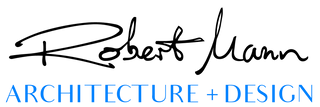

Ham
Thanks you so much for the review it is much appreciated