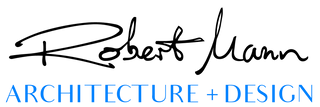Need a quick reference guide of how to design using Archicad?
This course has been recorded in individual processes to help you learn in sequence or pick and choose elements that you may need to brush up on. Each video is short and to the point to explain the process in 2- 10 minutes.
This course was recorded using Archicad V24, however, the principles have not varied from earlier or subsequent versions.
This course has 8 short modules. Topics include:
1. Setup - Template, White Model Massing and Grids & Snaps
2. Site & Context - Site Mesh, Building Height Plane, and Context Massing
3. Concept Sketches - Importing Sketches and Trace Reference
4. Concept Massing - Storey Settings, Multi-plane roof tool, Single-plane roof tool, and 3D Massing.
5. Organic Shapes and Editing - Morph Tool, Shell Tool, Morph to Rotate, Solid Element Operations and Adjusting Building Height
6. Design Development - Topographical Contours, Creating Composites and Complex Profiles
7. Doors, Windows and Openings - Doors, Windows, Openings, Corner Windows, Skylights and Curtain Wall.
8. Objects, Stair and Rail Tool - Object Library, Stair & Rail Autoshapes, Stair Settings, Stair Structure & Surface, Rail, and Course Conclusion.
This course also has a sample file and resources available to purchase separately to these videos. Due to the file sizes they had to be sold separately.
The information contained in our articles / website is general in nature. While we aim to provide you with a simplified instruction to the world of architecture, we cannot ensure the accuracy and validity of this information to your particular situation, location, or need.
Robert Mann Architecture and Design Pty Ltd and Archi-ed take no responsibility for the inappropriate use of the views and interpretation expressed in our articles or on this website.
We hope you find our resources entertaining, interesting, and insightful, and encourage you to further your architectural understanding by pursuing professional advice from offical sources as referenced in our articles or on this website.
In the event that you find any errors or omissions in these articles, please email us via learning@archied.com.au
As a cherished member of our online community, we encourage your feedback. We also relish your involvement to make the information on this website as accurate as possible. If you would like to contribute to our content please connect and email us via learning@archied.com.au
Architectural Design Course using Archicad
- Unit price
- /per
Adding product to your cart
Need a quick reference guide of how to design using Archicad?
This course has been recorded in individual processes to help you learn in sequence or pick and choose elements that you may need to brush up on. Each video is short and to the point to explain the process in 2- 10 minutes.
This course was recorded using Archicad V24, however, the principles have not varied from earlier or subsequent versions.
This course has 8 short modules. Topics include:
1. Setup - Template, White Model Massing and Grids & Snaps
2. Site & Context - Site Mesh, Building Height Plane, and Context Massing
3. Concept Sketches - Importing Sketches and Trace Reference
4. Concept Massing - Storey Settings, Multi-plane roof tool, Single-plane roof tool, and 3D Massing.
5. Organic Shapes and Editing - Morph Tool, Shell Tool, Morph to Rotate, Solid Element Operations and Adjusting Building Height
6. Design Development - Topographical Contours, Creating Composites and Complex Profiles
7. Doors, Windows and Openings - Doors, Windows, Openings, Corner Windows, Skylights and Curtain Wall.
8. Objects, Stair and Rail Tool - Object Library, Stair & Rail Autoshapes, Stair Settings, Stair Structure & Surface, Rail, and Course Conclusion.
This course also has a sample file and resources available to purchase separately to these videos. Due to the file sizes they had to be sold separately.
The information contained in our articles / website is general in nature. While we aim to provide you with a simplified instruction to the world of architecture, we cannot ensure the accuracy and validity of this information to your particular situation, location, or need.
Robert Mann Architecture and Design Pty Ltd and Archi-ed take no responsibility for the inappropriate use of the views and interpretation expressed in our articles or on this website.
We hope you find our resources entertaining, interesting, and insightful, and encourage you to further your architectural understanding by pursuing professional advice from offical sources as referenced in our articles or on this website.
In the event that you find any errors or omissions in these articles, please email us via learning@archied.com.au
As a cherished member of our online community, we encourage your feedback. We also relish your involvement to make the information on this website as accurate as possible. If you would like to contribute to our content please connect and email us via learning@archied.com.au