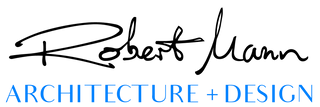Learn the fundamentals of how to design and document using ArchiCAD. This course follows the process of 3D documenting a small-scale, new-build project.
This course is taught using Archicad Version 28.
If you are using an earlier version of Archicad, the method will be the same. You may notice only slight variations in some displays and possible functionality loss depending on your version's inclusions.
Due to the video files sizes, this course is broken up into 2 parts.
In part 3, there is 1 module that you will work through to develop detailed documentation
Module 4 - Developing detailed documentation
- Saved Views - creating and editing
-
Elevation Marker - editing
-
Surfaces - adjusting model surfaces
-
Building Materials - editing
-
Surfaces - Editing
-
Layouts - placing drawings
-
Drawings - editing titles
-
Drawings - editing pen sets
-
Dimensioning - editing
-
Layouts - aligning drawings
-
Roof Tool - raked soffits & ceilings
-
Multiple function
-
Object Tool - Cabinets
-
Slabs - as joinery
The information contained in our articles / website is general in nature. While we aim to provide you with a simplified instruction to the world of architecture, we cannot ensure the accuracy and validity of this information to your particular situation, location, or need.
Robert Mann Architecture and Design Pty Ltd and Archi-ed take no responsibility for the inappropriate use of the views and interpretation expressed in our articles or on this website.
We hope you find our resources entertaining, interesting, and insightful, and encourage you to further your architectural understanding by pursuing professional advice from offical sources as referenced in our articles or on this website.
In the event that you find any errors or omissions in these articles, please email us via learning@archied.com.au
As a cherished member of our online community, we encourage your feedback. We also relish your involvement to make the information on this website as accurate as possible. If you would like to contribute to our content please connect and email us via learning@archied.com.au
ArchiCAD Fundamentals 2025 Course (Part 3)
- Unit price
- /per
Adding product to your cart
Learn the fundamentals of how to design and document using ArchiCAD. This course follows the process of 3D documenting a small-scale, new-build project.
This course is taught using Archicad Version 28.
If you are using an earlier version of Archicad, the method will be the same. You may notice only slight variations in some displays and possible functionality loss depending on your version's inclusions.
Due to the video files sizes, this course is broken up into 2 parts.
In part 3, there is 1 module that you will work through to develop detailed documentation
Module 4 - Developing detailed documentation
- Saved Views - creating and editing
-
Elevation Marker - editing
-
Surfaces - adjusting model surfaces
-
Building Materials - editing
-
Surfaces - Editing
-
Layouts - placing drawings
-
Drawings - editing titles
-
Drawings - editing pen sets
-
Dimensioning - editing
-
Layouts - aligning drawings
-
Roof Tool - raked soffits & ceilings
-
Multiple function
-
Object Tool - Cabinets
-
Slabs - as joinery
The information contained in our articles / website is general in nature. While we aim to provide you with a simplified instruction to the world of architecture, we cannot ensure the accuracy and validity of this information to your particular situation, location, or need.
Robert Mann Architecture and Design Pty Ltd and Archi-ed take no responsibility for the inappropriate use of the views and interpretation expressed in our articles or on this website.
We hope you find our resources entertaining, interesting, and insightful, and encourage you to further your architectural understanding by pursuing professional advice from offical sources as referenced in our articles or on this website.
In the event that you find any errors or omissions in these articles, please email us via learning@archied.com.au
As a cherished member of our online community, we encourage your feedback. We also relish your involvement to make the information on this website as accurate as possible. If you would like to contribute to our content please connect and email us via learning@archied.com.au