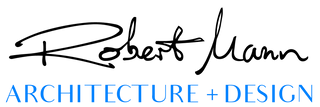Subject 8 - Objects, Stair & Rail Tool
This subject has 5 modules and runs for approximately 21.5 minutes.
8.1 - Object Library (1:36)
Furniture layout objects allow for rapid editable spatial arrangements. In this video we'll use ArchiCAD objects to test the spatial use of interior spaces with the use of standardised furniture layouts.
8.2 - Stair & Rail Tool - Auto Shapes (5:47)
ArchiCAD's stair and rail tools can function independently or uniformly when being placed into a project. In this video we'll create stairs automatically, allowing ArchiCAD's stair building algorithms to design a stair to fit the described shape.
8.3 - Stair Setting (5:50)
Stairs can be edited and manipulated before, during and after placement in the project. In this video we'll stretch and adjust stair nodes and geometry to manipulate the design outcome.
8.4 - Stair Structure and Surface (3:11)
ArchiCAD's stair tool is crafted with both structural and surface characteristics. In this video we'll adjust the settings of each, fine-tuning the detailed settings and custom editing the model.
8.5 - Rail (5:09)
Generally it is preferable to auto-generate an ArchiCAD rail to suit a stair. However, rails can be created independently from stairs, and adjusted in equally great details. In this video we'll review the complexities of the rail tool, and explore how to use favourites as a shortcut to achieve the desired design outcome.
PLUS
9.1 Design Course Conclusion (2:07)
Using ArchiCAD as a design tool can increase productivity, and reduce the likelihood for errors in compliance adherence. In this video we'll review the process, benefits, and some ongoing limitations in using ArchiCAD as a design tool.
The information contained in our articles / website is general in nature. While we aim to provide you with a simplified instruction to the world of architecture, we cannot ensure the accuracy and validity of this information to your particular situation, location, or need.
Robert Mann Architecture and Design Pty Ltd and Archi-ed take no responsibility for the inappropriate use of the views and interpretation expressed in our articles or on this website.
We hope you find our resources entertaining, interesting, and insightful, and encourage you to further your architectural understanding by pursuing professional advice from offical sources as referenced in our articles or on this website.
In the event that you find any errors or omissions in these articles, please email us via learning@archied.com.au
As a cherished member of our online community, we encourage your feedback. We also relish your involvement to make the information on this website as accurate as possible. If you would like to contribute to our content please connect and email us via learning@archied.com.au
Design - Subject 8 - Objects, Stair and Rail Tools
- Unit price
- /per
Adding product to your cart
Subject 8 - Objects, Stair & Rail Tool
This subject has 5 modules and runs for approximately 21.5 minutes.
8.1 - Object Library (1:36)
Furniture layout objects allow for rapid editable spatial arrangements. In this video we'll use ArchiCAD objects to test the spatial use of interior spaces with the use of standardised furniture layouts.
8.2 - Stair & Rail Tool - Auto Shapes (5:47)
ArchiCAD's stair and rail tools can function independently or uniformly when being placed into a project. In this video we'll create stairs automatically, allowing ArchiCAD's stair building algorithms to design a stair to fit the described shape.
8.3 - Stair Setting (5:50)
Stairs can be edited and manipulated before, during and after placement in the project. In this video we'll stretch and adjust stair nodes and geometry to manipulate the design outcome.
8.4 - Stair Structure and Surface (3:11)
ArchiCAD's stair tool is crafted with both structural and surface characteristics. In this video we'll adjust the settings of each, fine-tuning the detailed settings and custom editing the model.
8.5 - Rail (5:09)
Generally it is preferable to auto-generate an ArchiCAD rail to suit a stair. However, rails can be created independently from stairs, and adjusted in equally great details. In this video we'll review the complexities of the rail tool, and explore how to use favourites as a shortcut to achieve the desired design outcome.
PLUS
9.1 Design Course Conclusion (2:07)
Using ArchiCAD as a design tool can increase productivity, and reduce the likelihood for errors in compliance adherence. In this video we'll review the process, benefits, and some ongoing limitations in using ArchiCAD as a design tool.
The information contained in our articles / website is general in nature. While we aim to provide you with a simplified instruction to the world of architecture, we cannot ensure the accuracy and validity of this information to your particular situation, location, or need.
Robert Mann Architecture and Design Pty Ltd and Archi-ed take no responsibility for the inappropriate use of the views and interpretation expressed in our articles or on this website.
We hope you find our resources entertaining, interesting, and insightful, and encourage you to further your architectural understanding by pursuing professional advice from offical sources as referenced in our articles or on this website.
In the event that you find any errors or omissions in these articles, please email us via learning@archied.com.au
As a cherished member of our online community, we encourage your feedback. We also relish your involvement to make the information on this website as accurate as possible. If you would like to contribute to our content please connect and email us via learning@archied.com.au