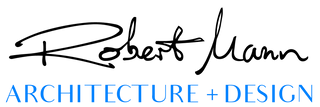Subject 4 - 3D Views
This subject has 6 topics and runs for approximately 16 minutes:
4.1 Exploring in 3D (1:14)
The 3D viewport can be rotated when in parallel projection to represent a top, bottom, or side view. In this video we'll discuss this feature's use in creating rendered elevations, sun studies, and shadow diagrams.
4.2 3D Perspective Views (3:44)
When viewing an ArchiCAD model in perspective mode, 3-point perspective is the default. This true-to-life view can be varied by adjusting the view cone angle, camera position, and sun setup. In this video we'll review perspective view settings, and make adjustments to saved 3D views.
4.3 1-Point Perspective (1:32)
ArchiCAD's perspective mode can be adjusted to represent the 3D view as a 1-point perspective. This will force vertical and horizontal elements perpendicular to our viewing position to represent as parallel in the 3D view. In this video we'll create a 1-point perspective, and discuss its purpose.
4.4 2-Point Perspective (1:40)
ArchiCAD's perspective mode can be adjusted to represent the 3D view as a 2-point perspective. This will force vertical elements to represent as parallel in the 3D view. In this video we'll create a 2-point perspective, and discuss its purpose.
4.5 3D Styles (3:53)
ArchiCAD can represent the 3D window in a wide variety of customisable 3D styles. In this video we'll review & adjust the stylised representation of our 3D model.
4.6 3D Cutaway (4:36)
In order to visualise a small interior space, a section through a building, or a floor plan in 3D, it is sometimes necessary to create a cut-away view by temporarily hiding modelled elements that would otherwise block your view. The 3D cutaway and marquee tools allow us to produce this type of view in ArchiCAD. In this video we'll review its use in creating various cutaway views for visualisation.
The information contained in our articles / website is general in nature. While we aim to provide you with a simplified instruction to the world of architecture, we cannot ensure the accuracy and validity of this information to your particular situation, location, or need.
Robert Mann Architecture and Design Pty Ltd and Archi-ed take no responsibility for the inappropriate use of the views and interpretation expressed in our articles or on this website.
We hope you find our resources entertaining, interesting, and insightful, and encourage you to further your architectural understanding by pursuing professional advice from offical sources as referenced in our articles or on this website.
In the event that you find any errors or omissions in these articles, please email us via learning@archied.com.au
As a cherished member of our online community, we encourage your feedback. We also relish your involvement to make the information on this website as accurate as possible. If you would like to contribute to our content please connect and email us via learning@archied.com.au
Visualisation Course - Subject 4 - 3D Views
- Unit price
- /per
Adding product to your cart
Subject 4 - 3D Views
This subject has 6 topics and runs for approximately 16 minutes:
4.1 Exploring in 3D (1:14)
The 3D viewport can be rotated when in parallel projection to represent a top, bottom, or side view. In this video we'll discuss this feature's use in creating rendered elevations, sun studies, and shadow diagrams.
4.2 3D Perspective Views (3:44)
When viewing an ArchiCAD model in perspective mode, 3-point perspective is the default. This true-to-life view can be varied by adjusting the view cone angle, camera position, and sun setup. In this video we'll review perspective view settings, and make adjustments to saved 3D views.
4.3 1-Point Perspective (1:32)
ArchiCAD's perspective mode can be adjusted to represent the 3D view as a 1-point perspective. This will force vertical and horizontal elements perpendicular to our viewing position to represent as parallel in the 3D view. In this video we'll create a 1-point perspective, and discuss its purpose.
4.4 2-Point Perspective (1:40)
ArchiCAD's perspective mode can be adjusted to represent the 3D view as a 2-point perspective. This will force vertical elements to represent as parallel in the 3D view. In this video we'll create a 2-point perspective, and discuss its purpose.
4.5 3D Styles (3:53)
ArchiCAD can represent the 3D window in a wide variety of customisable 3D styles. In this video we'll review & adjust the stylised representation of our 3D model.
4.6 3D Cutaway (4:36)
In order to visualise a small interior space, a section through a building, or a floor plan in 3D, it is sometimes necessary to create a cut-away view by temporarily hiding modelled elements that would otherwise block your view. The 3D cutaway and marquee tools allow us to produce this type of view in ArchiCAD. In this video we'll review its use in creating various cutaway views for visualisation.
The information contained in our articles / website is general in nature. While we aim to provide you with a simplified instruction to the world of architecture, we cannot ensure the accuracy and validity of this information to your particular situation, location, or need.
Robert Mann Architecture and Design Pty Ltd and Archi-ed take no responsibility for the inappropriate use of the views and interpretation expressed in our articles or on this website.
We hope you find our resources entertaining, interesting, and insightful, and encourage you to further your architectural understanding by pursuing professional advice from offical sources as referenced in our articles or on this website.
In the event that you find any errors or omissions in these articles, please email us via learning@archied.com.au
As a cherished member of our online community, we encourage your feedback. We also relish your involvement to make the information on this website as accurate as possible. If you would like to contribute to our content please connect and email us via learning@archied.com.au