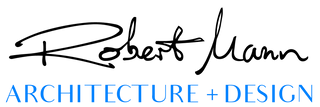Subject 5 - Types of Visualisations
This subject has 5 topics and runs for approximately 26 minutes:
5.1 Sketch Render (8:42)
ArchiCAD's sketch render generates a variety of visualisations that resemble various free-hand sketches techniques. In this video we'll review how to finetune the settings to produce the desired outcome.
5.2 PhotoRendering with CineRender (7:21)
Cinerender has the ability to create various effects when rendering. In this video we will discuss these settings and how to adjust to create a rendered model.
5.3 White Model Render (4:26)
While Cinerender's primary function is in the production of photo-rendered images. Its white model function allows for a faster monochromatic reduction of the model's surfaces to produce a compelling study render that is useful for preliminary visualisations, before the project has been highly detailed. In this video we'll review the white model settings, and adjust lighting levels to produce the desirable contrast levels.
5.4 Wooden Model Render (2:58)
Creating a physical balsa wood model is a time consuming practice. In this video we will create a visualisation that presents like a photo of a traditional wooden model. Like a white model render, this technique is useful in communicating a conceptual design, without the need for a fully developed ArchiCAD model.
5.5 Batch Rendering (2:39)
ArchiCAD can be set up to produce batch rendering. In this video we'll review how to set up a publisher set to produce multiple renders autonomously.
The information contained in our articles / website is general in nature. While we aim to provide you with a simplified instruction to the world of architecture, we cannot ensure the accuracy and validity of this information to your particular situation, location, or need.
Robert Mann Architecture and Design Pty Ltd and Archi-ed take no responsibility for the inappropriate use of the views and interpretation expressed in our articles or on this website.
We hope you find our resources entertaining, interesting, and insightful, and encourage you to further your architectural understanding by pursuing professional advice from offical sources as referenced in our articles or on this website.
In the event that you find any errors or omissions in these articles, please email us via learning@archied.com.au
As a cherished member of our online community, we encourage your feedback. We also relish your involvement to make the information on this website as accurate as possible. If you would like to contribute to our content please connect and email us via learning@archied.com.au
Visualisation Course - Subject 5 - Types of Visualisations
- Unit price
- /per
Adding product to your cart
Subject 5 - Types of Visualisations
This subject has 5 topics and runs for approximately 26 minutes:
5.1 Sketch Render (8:42)
ArchiCAD's sketch render generates a variety of visualisations that resemble various free-hand sketches techniques. In this video we'll review how to finetune the settings to produce the desired outcome.
5.2 PhotoRendering with CineRender (7:21)
Cinerender has the ability to create various effects when rendering. In this video we will discuss these settings and how to adjust to create a rendered model.
5.3 White Model Render (4:26)
While Cinerender's primary function is in the production of photo-rendered images. Its white model function allows for a faster monochromatic reduction of the model's surfaces to produce a compelling study render that is useful for preliminary visualisations, before the project has been highly detailed. In this video we'll review the white model settings, and adjust lighting levels to produce the desirable contrast levels.
5.4 Wooden Model Render (2:58)
Creating a physical balsa wood model is a time consuming practice. In this video we will create a visualisation that presents like a photo of a traditional wooden model. Like a white model render, this technique is useful in communicating a conceptual design, without the need for a fully developed ArchiCAD model.
5.5 Batch Rendering (2:39)
ArchiCAD can be set up to produce batch rendering. In this video we'll review how to set up a publisher set to produce multiple renders autonomously.
The information contained in our articles / website is general in nature. While we aim to provide you with a simplified instruction to the world of architecture, we cannot ensure the accuracy and validity of this information to your particular situation, location, or need.
Robert Mann Architecture and Design Pty Ltd and Archi-ed take no responsibility for the inappropriate use of the views and interpretation expressed in our articles or on this website.
We hope you find our resources entertaining, interesting, and insightful, and encourage you to further your architectural understanding by pursuing professional advice from offical sources as referenced in our articles or on this website.
In the event that you find any errors or omissions in these articles, please email us via learning@archied.com.au
As a cherished member of our online community, we encourage your feedback. We also relish your involvement to make the information on this website as accurate as possible. If you would like to contribute to our content please connect and email us via learning@archied.com.au