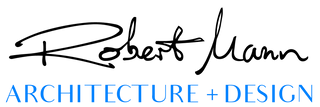Subject 6 - Animations
This subject has 4 topics and runs for approximately 17 minutes:
6.1 Cameras (6:09)
Cameras can be used to pinpoint positioning for perspective views. Positional accuracy is essential when creating view loss studies, or photomontage scenes. In this video we'll review the settings when setting up a camera.
6.2 Setting up a Flythrough Animation (5:02)
Able to be rendered in Open GL, sketch, white model, or full colour using Cinerender, a fly-through animation allows the designer to take the viewer on a predefined journey through the 3D ArchiCAD model. In this video we'll review the settings for creating a fly-through animation, and discuss the workflow necessary to produce ArchiCAD animations.
6.3 Fixing a Flythrough (3:57)
Cameras are also used when settings up a fly-through. In this video we'll review the methodology of placing cameras in a path, and how to edit/correct them.
6.4 Sun Study Animation (1:41)
Sun study animations are useful in assessing the solar penetration, sun paths, and shading requirements within the ArchiCAD model. In this video we'll use a sun study to test the passive solar performance of the sample project.
also including:
Visualisation Course Conclusion (1:29)
Maximising ArchiCAD's BIM functionality in producing visualisations of project delivery allows for enhanced quality assurance and accuracy of drawn / modelled representation. As the implementation of BIM becomes industry mandated, visualisation within BIM environments will become even more important.
The information contained in our articles / website is general in nature. While we aim to provide you with a simplified instruction to the world of architecture, we cannot ensure the accuracy and validity of this information to your particular situation, location, or need.
Robert Mann Architecture and Design Pty Ltd and Archi-ed take no responsibility for the inappropriate use of the views and interpretation expressed in our articles or on this website.
We hope you find our resources entertaining, interesting, and insightful, and encourage you to further your architectural understanding by pursuing professional advice from offical sources as referenced in our articles or on this website.
In the event that you find any errors or omissions in these articles, please email us via learning@archied.com.au
As a cherished member of our online community, we encourage your feedback. We also relish your involvement to make the information on this website as accurate as possible. If you would like to contribute to our content please connect and email us via learning@archied.com.au
Visualisation Course - Subject 6 - Animations
- Unit price
- /per
Adding product to your cart
Subject 6 - Animations
This subject has 4 topics and runs for approximately 17 minutes:
6.1 Cameras (6:09)
Cameras can be used to pinpoint positioning for perspective views. Positional accuracy is essential when creating view loss studies, or photomontage scenes. In this video we'll review the settings when setting up a camera.
6.2 Setting up a Flythrough Animation (5:02)
Able to be rendered in Open GL, sketch, white model, or full colour using Cinerender, a fly-through animation allows the designer to take the viewer on a predefined journey through the 3D ArchiCAD model. In this video we'll review the settings for creating a fly-through animation, and discuss the workflow necessary to produce ArchiCAD animations.
6.3 Fixing a Flythrough (3:57)
Cameras are also used when settings up a fly-through. In this video we'll review the methodology of placing cameras in a path, and how to edit/correct them.
6.4 Sun Study Animation (1:41)
Sun study animations are useful in assessing the solar penetration, sun paths, and shading requirements within the ArchiCAD model. In this video we'll use a sun study to test the passive solar performance of the sample project.
also including:
Visualisation Course Conclusion (1:29)
Maximising ArchiCAD's BIM functionality in producing visualisations of project delivery allows for enhanced quality assurance and accuracy of drawn / modelled representation. As the implementation of BIM becomes industry mandated, visualisation within BIM environments will become even more important.
The information contained in our articles / website is general in nature. While we aim to provide you with a simplified instruction to the world of architecture, we cannot ensure the accuracy and validity of this information to your particular situation, location, or need.
Robert Mann Architecture and Design Pty Ltd and Archi-ed take no responsibility for the inappropriate use of the views and interpretation expressed in our articles or on this website.
We hope you find our resources entertaining, interesting, and insightful, and encourage you to further your architectural understanding by pursuing professional advice from offical sources as referenced in our articles or on this website.
In the event that you find any errors or omissions in these articles, please email us via learning@archied.com.au
As a cherished member of our online community, we encourage your feedback. We also relish your involvement to make the information on this website as accurate as possible. If you would like to contribute to our content please connect and email us via learning@archied.com.au